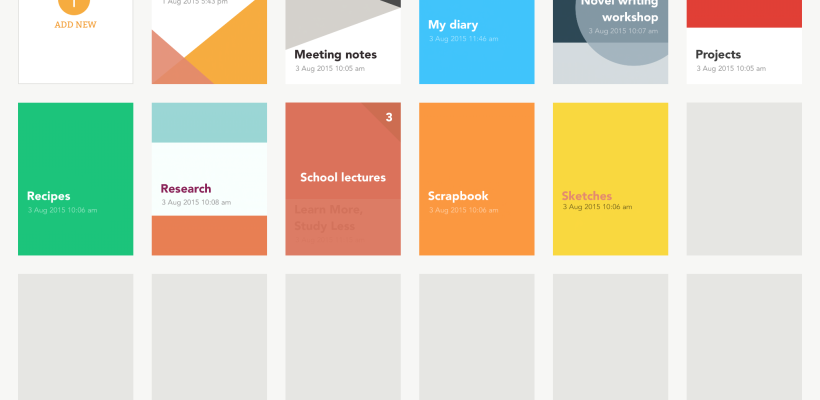
Getting started on note taking right on Whink is easy. First off, you have to create a new document.
To add a new document, just tap on +ADD NEW then choose the paper template and document cover. To rename/ edit a document title, just tap and type on it.
Watch how it works below.
Easy breezy, that’s Whink.
Download Whink here
Like us on Facebook
Follow us on Twitter
Watch us on Youtube
